Compensatory Time Request Update
The process to request to use earned Compensatory Time has changed. Previously, employees have had two options showing up under Types of Leave for using Compensatory Time. This has led some employees to use the wrong type of Compensatory Time leave. Moving forward, employees will only be able to use one Compensatory Leave option depending on if the employee is non-exempt or exempt.
For non-exempt employees, they will have the following type of leave “Comp Time Earned NE” available. It will show as below in Employee Self-Service when making a leave request:
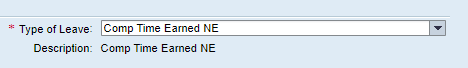
Non-exempt employees using Compensatory Leave need to use this leave to use their Compensatory Time earned.
Exempt employees have and use a different Leave for their Compensatory Time, which is “Comp Time” in Employee Self Service. It will show as below in Employee Self-Service for exempt employees:
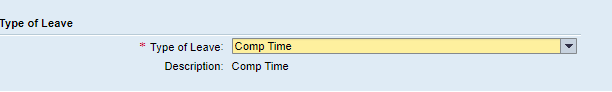
Comments are closed.