Khan Academy now accessible via single sign-on in the HUB
HISD teachers and students now can log in directly to the Khan Academy to access videos and assessment content without signing up and creating credentials for the online learning platform. Instead, all classroom teachers and K–12 students can log into the HUB and access Khan Academy content directly by using their HISD log in and password.
Simply visit houstonisd.org/hub and use your district log in and password to sign in. If you are using a district-issued device, you won’t even need to sign in. Then click on “Digital Resources” on the tool bar, and select any of the course icons. If you or your students do not have access to the HUB, you can also use tinyurl.com/hisdapps to navigate directly to Khan Academy.
Teachers and students who are already using the HUB to access Khan Academy love the convenience and accessibility of the integration, and Khan’s instructional videos and assessment content are incredible tools for both struggling and advanced students!
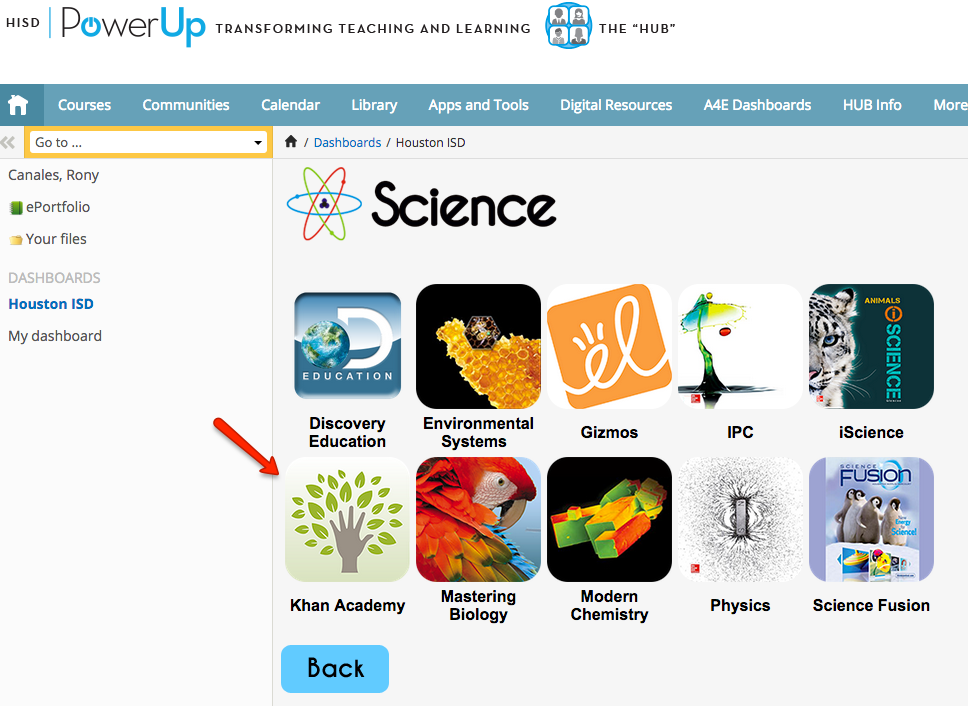
It is unclear if this method allows me to create a class on Khan and enroll students in it so that I can directly monitor their progress as I have done in the past.
Simply viewing a lesson is not enough, I need access to student acheivement.
thanks