Important Information: Shared Drive Migration
For Department Heads:
To provide improved accessibility to important information and increased security, all shared drives will be migrated to Office 365.
Please designate a point of contact for your department, who is familiar with the documents stored on your department’s shared drive.
Click here to designate a point of contact for your department.
If you do not store documents on a shared drive, please disregard this post.
If you do not store documents on a shared drive but would like a secure cloud site to store documents, please designate a point of contact via the link above.
What is the process?
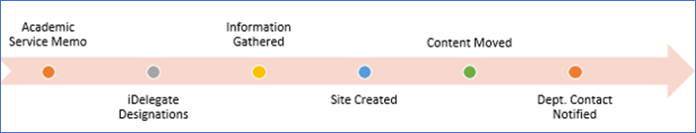
What are the benefits?
- Access documents and resources from any location
- Access documents and resources from mobile devices
- Recycle bin to easily recover deleted items for up to 30 days
- Check in and check out feature lets others know that you are working on a document
- Easily search for and locate documents
- One place to access documents, mail, calendars and more
- Version history, see who made changes last and restore previous versions when needed
- Co-authoring on documents via Office 365
- Receive notifications when a document has been added, modified or deleted
- Increased security
- And so much more!
What resources will be available to help my department through this transition?

Please contact Lee Meers or Robin Stone-Loftin if you have any questions or concerns.
Comments are closed.